Nova’s LED display control system information introduction
1. System overview
The Nova M3 series LED display control system uses the software NovaLCT-Mars as the operating platform, and cooperates with the data transceiver card, monitoring card and multi-function card to realize the intelligent setting, brightness adjustment, power control, light point monitoring, and screen of the LED display. Body calibration and hardware monitoring, the user can easily control all the key information of the display screen in front of the computer, so that your display screen can always be displayed perfectly.
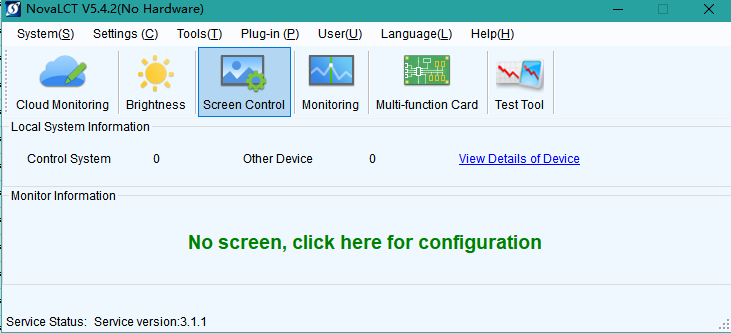
The important performances of the Nova M3 series control system are as follows:
Ø High grayscale and high refresh: general chip, high grayscale, high refresh, high performance;
Ø Point-by-point chromaticity correction: calibrate the color of each lamp to eliminate the chromaticity difference between multiple batches of LEDs;
Ø Comprehensive status monitoring: monitor the working status, temperature, humidity, smoke, switching power supply voltage, fan speed and single lamp open and short circuit of each cabinet;
Ø Unlimited area load: unique cascade and synchronization technology, super large load is stable and reliable, no black screen, no jitter, no frame drawing;
Ø Perfect special-shaped support: arbitrary routing, arbitrary extraction, arbitrary insertion, special-shaped boards, special-shaped boxes, special-shaped screens, easy to load;
Ø Low gray, rich and delicate: first-level initiation, 16bit grayscale, making the image of the display extremely delicate;
Ø Green energy saving and environmental protection: low voltage, low power consumption, low radiation, easily pass EMI/EMC;
Ø Comprehensive chip support: support TI, Toshiba, MBI, Dianjing, Xunjie, Mingyang, Riyuecheng, Macroblock and other products, support TLC59282, TLC5929, TLC5944, DM13A, DM13H, P2510, SUM2016, SUM2017, MBI5020/5024 /5034/5035/5042/5050/5152, SUM2032, MY9221/9262, RT5924, 16158, 5122, 5929, 5266, 5166 and many other ICs.
Ø Support no sending card mode, suitable for small screen control.
1.1 Configuration list
1.2 System architecture
This system is divided into two situations: with sending card and without sending card. When there is no sending card, the computer and the receiving card are directly connected through a network cable.
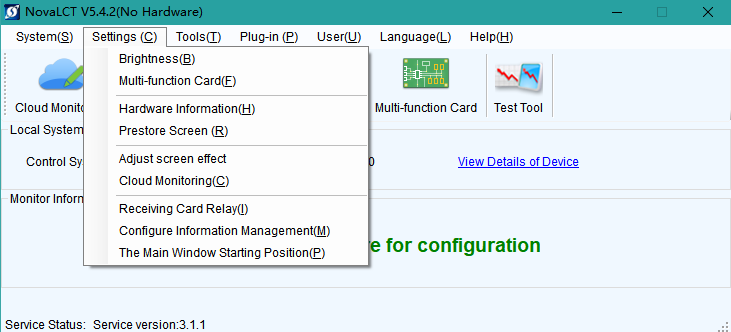
2 Working environment requirements
In order to ensure the stability and safety of the system during operation, the following suggestions are made for the working environment:
Hardware environment: client (minimum configuration): Celeron 1G or more, 256M or more memory
Software environment: client operating system: Win2000 Professional Edition, 98, XP, win7, etc.
Network environment: the display needs to be connected to the network for online calibration
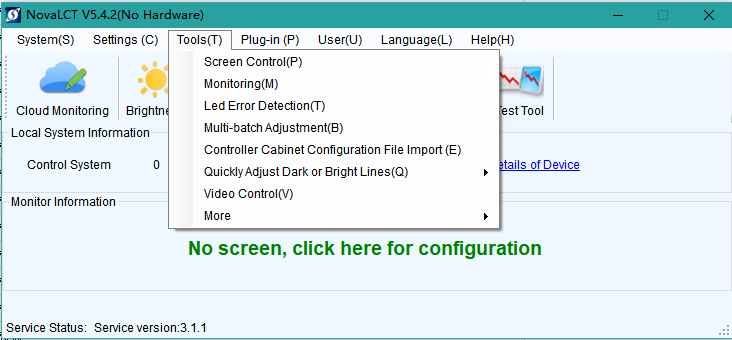
3. Installation of NovaLCT-Mars
The installation method of NovaLCT-Mars is the same as that of ordinary software, just follow the instructions of the installation wizard.
If you encounter anti-virus software or firewall pop-up prompts, please select Allow, because the installation process of the installation program may require the installation of a serial port driver.
If there is no serial port driver on the client’s computer or the serial port driver version is too low, the installation program will automatically update the serial port driver on the client computer to the version of the serial port driver in the installation package.
4. Introduction to NovaLCT-Mars
NovaLCT-Mars is the software for controlling and managing Nova M3 series control system. The software integrates the display configuration, manual, timing and automatic adjustment of the brightness of the display, the monitoring of the status of the display cabinet, temperature, humidity, smoke, power supply, and the detection of the lamp point of the display. The cooperation of NovaCLB can realize the perfect calibration of the display screen, and the use of light box library and configuration files simplifies user management.
Advanced User Interface
After running the software, click “User” → “Advanced User Login”. For the first login, please enter the initial password “admin” to enter the advanced user interface.
