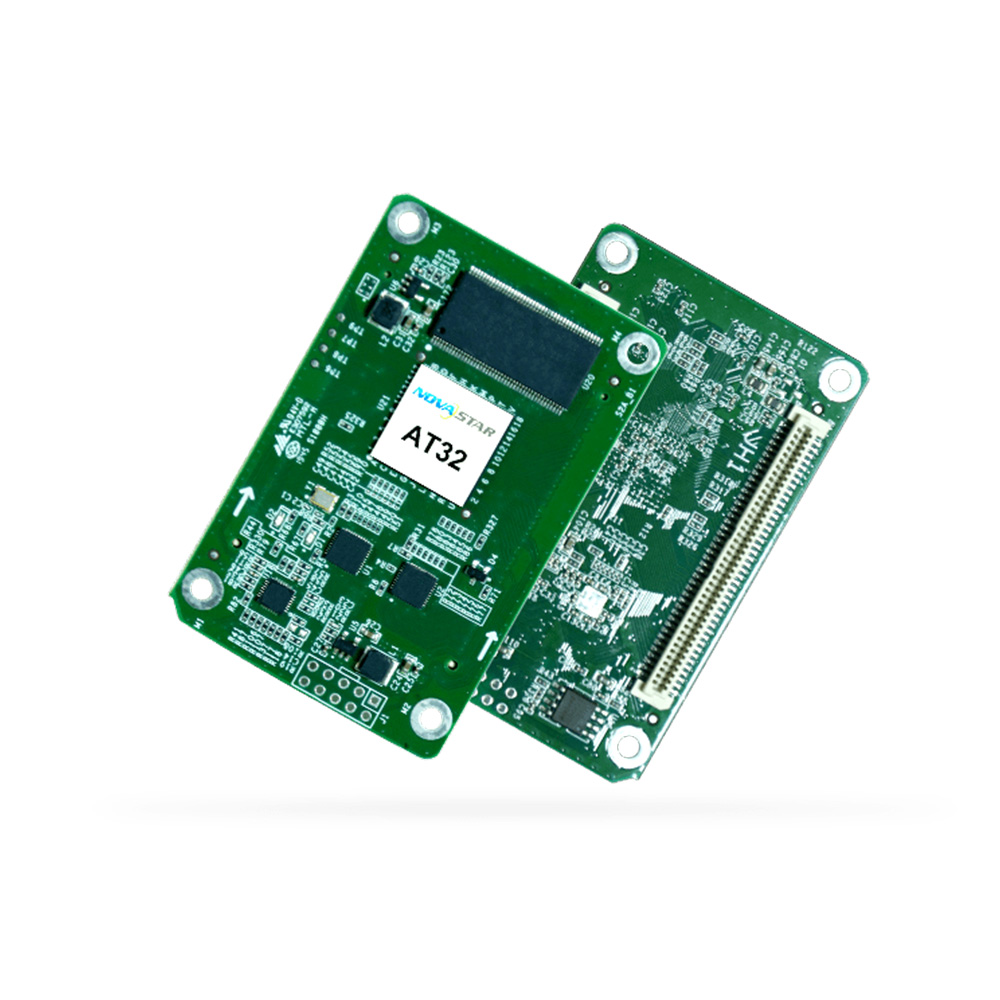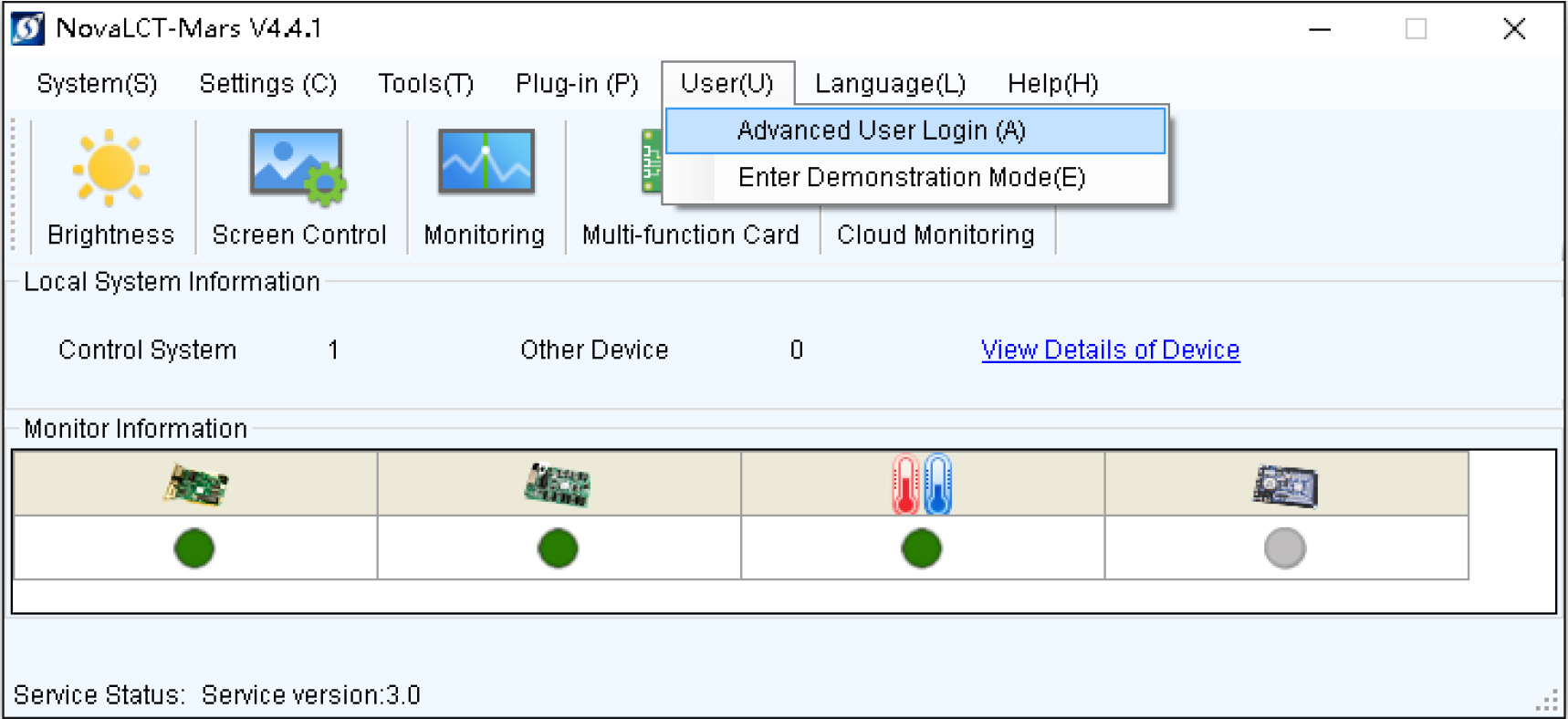After buying and installing the display screen, a Canadian customer wanted to know how to replace the displayed media information in the future, so he specifically asked the after-sales engineer of buyledcard. In response to this problem, buyledcard’s after-sales engineer told the customer that .
Every day ordinary LED display screens need to be operated by a computer to replace pictures and texts. Sometimes it’s really troublesome to make changes but can’t find the computer. But mobile phones are different, everyone will carry them with them. Thus the wireless .
After buying and installing the display screen, a Canadian customer wanted to know how to replace the displayed media information in the future, so he specifically asked the after-sales engineer of buyledcard. In response to this problem, buyledcard‘s after-sales engineer told the customer that .
1. Run NovaLCT-Mars, move the cursor over the Advanced User Login (A) and click the icon. 2.Login with the password “admin”. 3.Then click Calibration icon. 4. Select the tabs Manage Coefficients, then select Chroma or Brightness on the left-bottom of the interface. 5. Select “adjust coefficients” .
NovaLCT-Mars is the software for controlling and managing Nova M3 series control system. The software integrates the display configuration, manual, timing and automatic adjustment of the brightness of the display, the monitoring of the status of the display cabinet, temperature, humidity, smoke, power supply, .