How to operate the LED display control software and how to choose the control system of the LED display
When using an LED display, the first thing you must master is the operation method of the display control software, so that emergency problems such as abnormal display of the LED display can be dealt with in time. With the increasing development of LED technology, more and more people use LED screens, but there are still many people who still don’t know how to operate the LED screen control software correctly. The following are some basic operation methods, hoping to help some people who can’t do it.
Table of contents
1.screen parameter setting
Customers who use the LED control card for the first time need to download the LED control software corresponding to the LED control card; after the software runs, it will automatically “search for the display screen”. Good, whether the control card is working normally, etc. (Note: It is strictly forbidden to plug in the serial line when the power is on, please turn off the power before plugging in the line). After the screen parameters are set correctly and successfully, it will display “No information currently”.
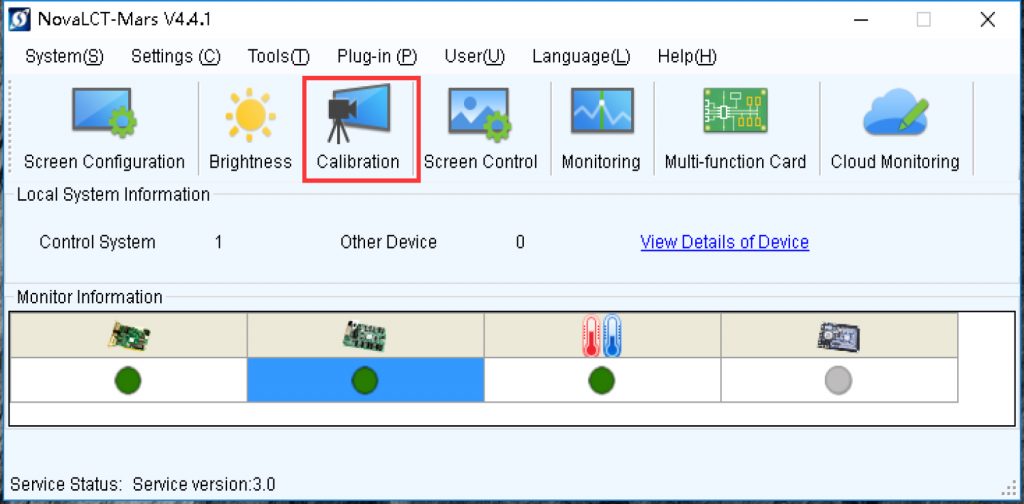
2.Program editing and management
After setting the screen parameters on the display screen, you can directly click the icon in the toolbar to add a program. E.g.:
Subtitle program: In the hypertext RTF file program, the RTF hypertext can set the font, size, and different colors for each character, and the hypertext file of the program can be kept separately for future use. You can enter all languages supported by the Windows system (such as Korean, Arabic, etc.), and each text in the hypertext can be individually set in color, size, and font. Select the font with “@” in the font column to set the font display of the couplet screen.
3.Send the program to the LED display control software
When all the added programs are edited, click “Send All”, and the program can be displayed on the screen after the transmission is successful.
In our daily use, if we encounter problems such as incomplete or non-display of the LED display, we can first try to detect which part of the problem has occurred. If the problem is not resolved, it is best to contact the manufacturer’s technicians for help and restore the display as soon as possible. normal work.
So, when we are buying LED display, how do we choose the operating system of the LED display, and where can we start?
First of all, we know that LED display screens are divided into two categories, single (dual) color and full color, so the corresponding LED display control system is also divided into two categories, single (dual) color control system and full color control system. In addition, we also need to distinguish the control system as a synchronous system and an asynchronous system according to whether the LED display screen is played synchronously or asynchronously.
1, single (dual) color control system
Most of the content played on the single and double color LED display screens are text files. For example, the front of many shops display the text, and the conference logo shows the text, etc., the files of this kind of content are relatively small, mostly a few kilobytes. , Up to 1-2M, and the required memory is relatively small, so the control systems of single and double color LED display screens are mostly asynchronous cards. The sending methods of the control system include a serial port, network port, USB port, and the increasingly popular mobile phone WIFI sending.
Single (double) color LED display control systems generally have a read-back function, that is, as long as you open the corresponding software, read back the control card parameters, you can enter different text content in the corresponding editing interface, and click send after editing. It can replace the original text content.
2, full-color control system
The content of the full-color LED display is mostly pictures, videos, PPT, and other files with relatively large data. According to the playback requirements, we can use either a synchronous playback system or an asynchronous playback system.
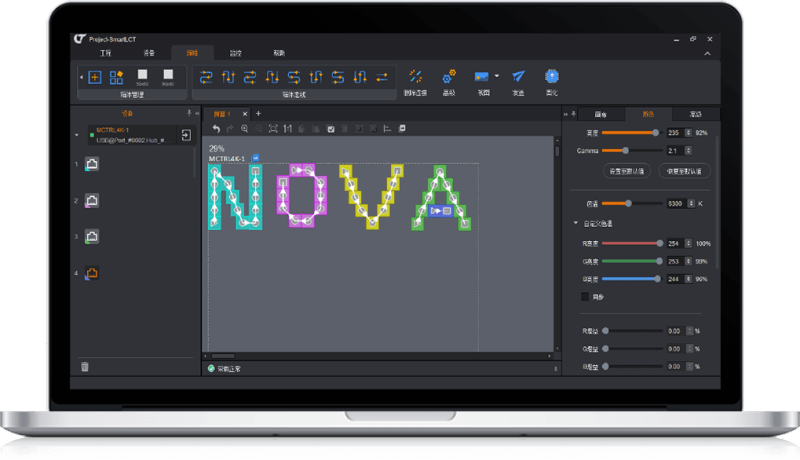
A synchronous playback system is mostly used to play video and PPT. Its main function is to display the playback content synchronously with the computer monitor, that is, what is played on the computer and what is played on the LED display. It is mainly used in conferences, offices, stages, large exhibition halls, etc. Generally, set to “copy mode” in the computer display settings (or a few multi-screens simultaneous playback requires “extended mode”).
The asynchronous playback system is mostly used to play notifications, advertisements, promotional pictures, promotional videos, etc., and its main function is to send the text, pictures, or videos to be played to the asynchronous memory card for loop playback. It is mostly used in small exhibition halls and streets. Side advertising screens, door head screens, traffic guidance screens and other scenes.
Now the technology of LED display is more and more advanced, with powerful functions, good stability, multiple control modes and other multi-functional system support, as long as you can choose the most suitable product according to your specific needs.
FAQS

LED display screens are now widely used in advertising, displaying information, exhibitions, performances and events. More and more LED displays have entered different fields, and more people want to have a deeper understanding of LED displays.
We just mentioned the operation of the LED display software, here we will mention again, what are the control methods of the LED display.
The control of the LED display is basically divided into two aspects.
The first aspect is hardware control, that is to say, to complete the control of the LED display, it needs to be hardwareized first, that is, the drive circuit is assembled into a whole hardware device, and it is equipped with a switching power supply, a player, a signal converter, and a combiner. And other electrical appliances, realize the control of the information displayed on the LED display after security.
The second aspect is software control, that is, to operate the assembled hardware to realize the control of content input and playback of the LED display, mainly in the following categories:
Serial port communication method: To realize the control of the LED display through the serial port communication method, parameters such as port number, baud rate, parity check, data bit and stop bit need to be set first. After completing the configuration, you can control the content of the LED display through the serial port of the computer.
TCP/IP communication method: To realize the control of the LED display through the TCP/IP communication method, hardware devices such as network cables are required to transmit information on the network, and relevant parameters such as IP addresses need to be set. It is similar to the serial communication method, but the communication interface has changed.
WIFI wireless communication mode: WIFI module is needed to control the LED display in wireless mode, and realize information transmission through wireless network.
All in all, for the control of the LED display, it is necessary to assemble the hardware device, and then select the corresponding software control method according to the actual needs to realize the effective control of the LED display.
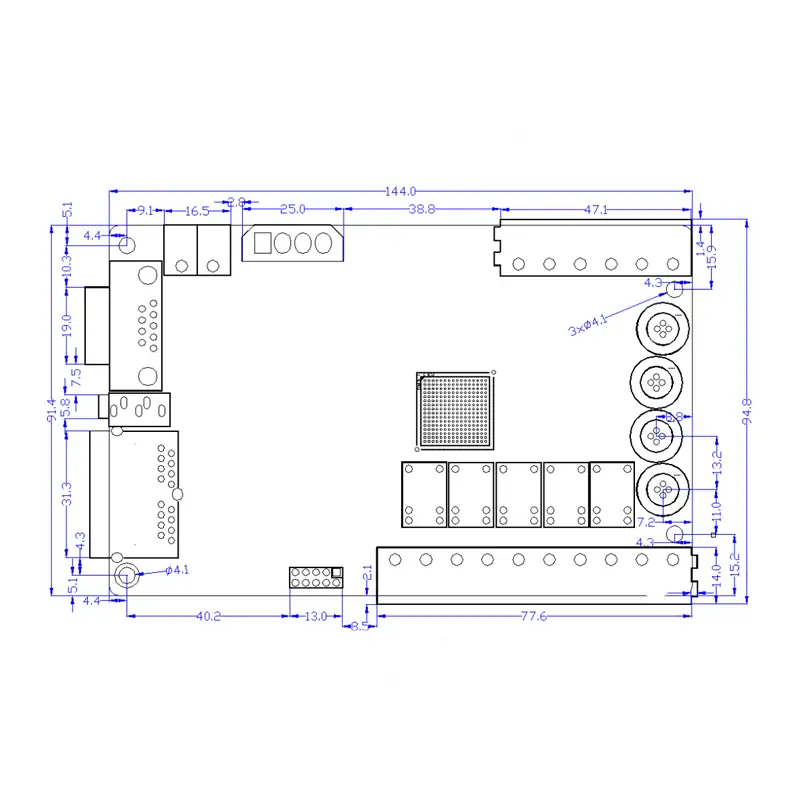
A display screen is an electronic display device that uses light-emitting diodes (LEDs) as display elements. Its working principle is to convert electrical signals into light signals, and display images or text by controlling the brightness and color of LEDs.
Specifically, the LED display screen is composed of many LEDs, each of which is a semiconductor device that has the characteristic of emitting light when it is forward voltage. These LEDs are organized into a matrix or determinant, and each LED has an independent control circuit, which can control the brightness and color of the LED by controlling the switching state of the circuit.
When an image or text needs to be displayed, the computer converts the image or text into a digital signal and sends it to the control circuit of the LED display.
The control circuit converts the digital signal into a control signal, and displays images or text by controlling the brightness and color of the LED.

