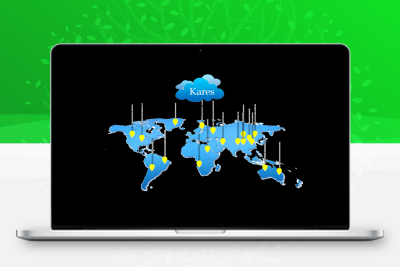Centralized control and unified management 01 •B/S mode, no need to install any plug-ins and software, the browser can be opened to access.•Support wide area network, local area network, 4G network remote release control, cross-region, cross-province, and multi-network easy networking. Clear organization structure management .
The LED control card, also known as the LED display control card, is an external device that converts the data of the LED display to the display through the PC. It is responsible for receiving the picture display information from the computer serial port. .
The LED display control card is the core component of the LED display. The LED display controller is responsible for receiving the picture display information from the computer serial port, putting it into the frame memory, and generating the serial display data and scanning .
Various reasons for the LED display in use cause the current to increase. At this time, if no protective measures are taken, the LED display will be damaged after the increased current exceeds a certain time and range, which will cause the LED display .
User’s Manual of Colorlight LED Assistant(Android Version) CATALOGUE App Installation 2 Connect to C box 2 (1) Hardware Connection 2 (2) Software Settings 2 (3) Two Methods of Connecting The LED Assistant to C Box. 2 LED Assistant Interface Introduction 4 (1) Search Terminals .
Colorlight iSet software content Table of contents Chapter 1 colorlight iSet software Introduction 1.1 iSet Overview 1.2 iSet Operating Environment Chapter 2 Installation and Uninstall Chapter 1 colorlight iSet software Introduction 1.1 iSet Overview Colorlight iSet software is a software that Colorlight designed and .
Document number:CP207-000103B10 ColorlightCloud Quick Start Guide Record of Changes Version Release Note Description V1.0 2021/01/11 First release Content This article describes in detail the operation method of ColorlightCloud. 1. System Login 1.1 Apply for an account You can apply for an account to the .
Colorlight Calibration Software Table of contents Colorlight Calibration Software 1. Brief introduction 1.1. Operational environment 1.2 Camera Assembly 1.2.1 Open the tripod 1.2.2 Tripod Head Installation 1.2.3 Lens Installation 1.2.4 Camera Installation 1.3 Software installation and un-installation 1.3.1 Colorlight Calibration Software Installation 1.3.2 Un-installation .
Now that OLED has become the development trend of future TVs, it is trying to “stand in the C position” proactively and become the standard for high-end TVs. What is an OLED display? Is there any difference between it and an ordinary LED TV .