What are the common problems and how to solve the LED display control card?
The LED screen control card is the core component of the LED graphic display. LED screen control card is mainly responsible for receiving the picture display information from the computer serial port, putting it into the frame memory, and generating the serial display data and scanning required by the LED screen according to the partition drive mode. Control timing. Common problems in the use of LED screen control card are generally divided into: display problems, communication problems, and functional requirements problems. So, do you know how to solve these common problems?
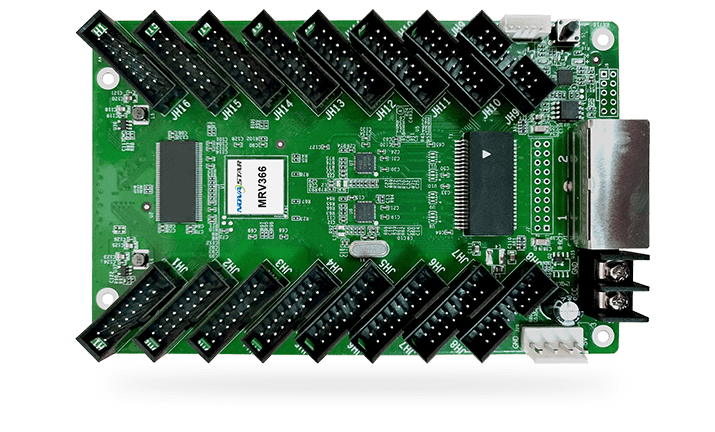
1. When the control card is normal, why does the display have no display or the brightness is abnormal?
Answer: After the control card is connected to the display driver, the default is 16 scans. If there is no display, please check whether the data polarity and OE polarity settings in the control software are correct; if the brightness is abnormal, one line is particularly bright, indicating that the OE setting is reversed , Please set OE correctly.
2. Why can’t the screen display normally after the information is loaded?
Answer: Check whether the scan output selection in “LED transparent screen control card settings” is correct.
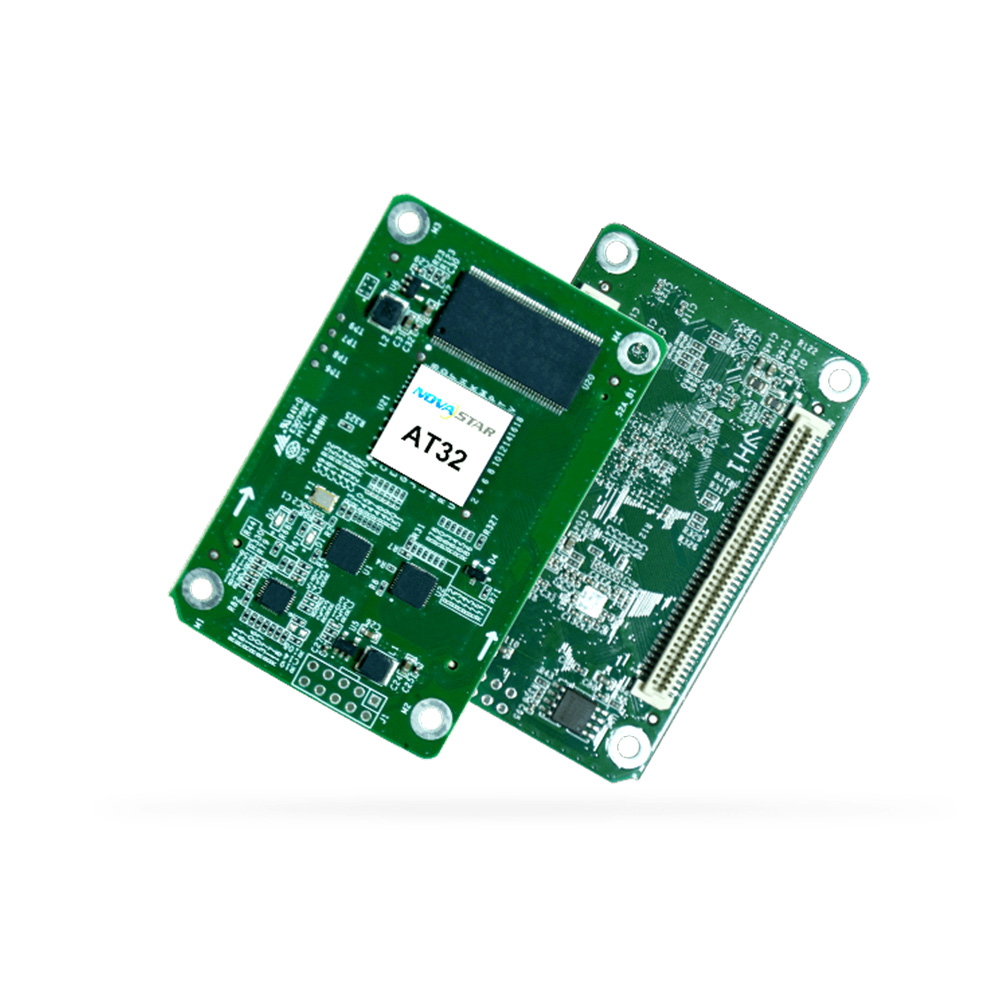
3. After the transmission is successful, the display screen shows garbled, garbled, and regular movement (the characters cannot be seen)?
Answer: The typical scan method is wrong. For semi-outdoor and outdoor, 4 scans, indoor 16 scans, car screen 8 scans, you can save and send successfully after changing the setting display screen parameters,LED screen control card will work well.
4. After the transmission is successful, a horizontal bright line appears on the display, the one that lights up one line every few lines?
Answer: The direction of the cable is reversed. Press the test button (included on the control card). In this case, the switch will not move. Just connect the LED transparent screen and the end of the control card in reverse.
