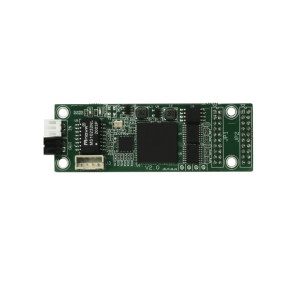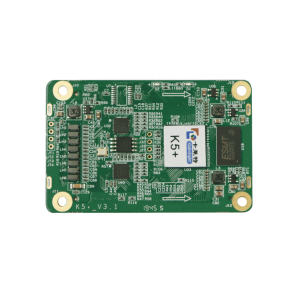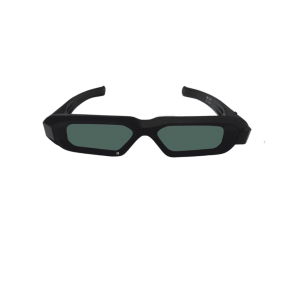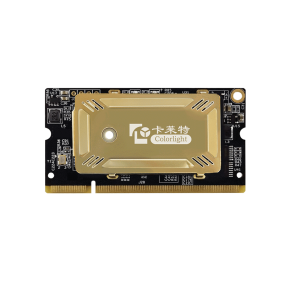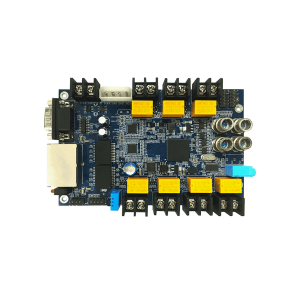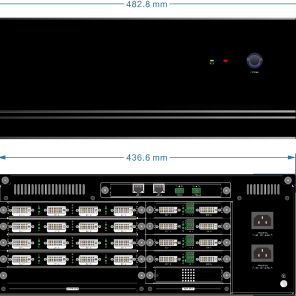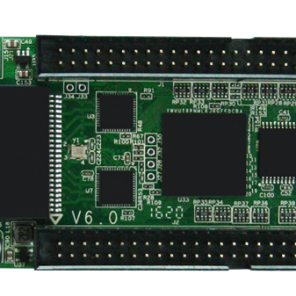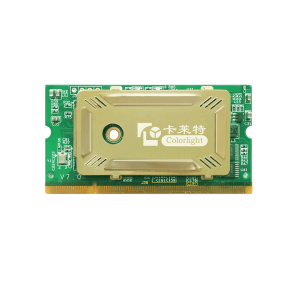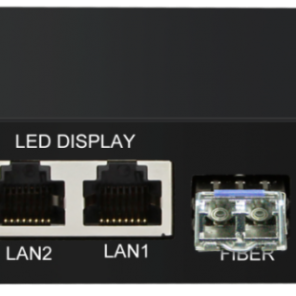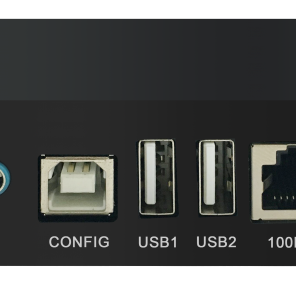Description
colorlight S4 HD Sender

Features
- HDMI and DVI signal input ports with HDMI signal loop output port
- Maximum input resolution: 1920*1200 pixels
- Maximum loading capacity: 2.30 million pixels
Maximum Width: 4096pixels, Maximum Height: 2560 pixels
- 4 Gigabit Ethernet outputs support LED display screen arbitrary splicing
- Dual USB2.0 for high speed configuration and easy cascading
- Support brightness and chromaticity adjustment
- Improved grayscale performance at low brightness
- Support HDCP
- Compatible with all series of Colorlight receiving card
Specifications
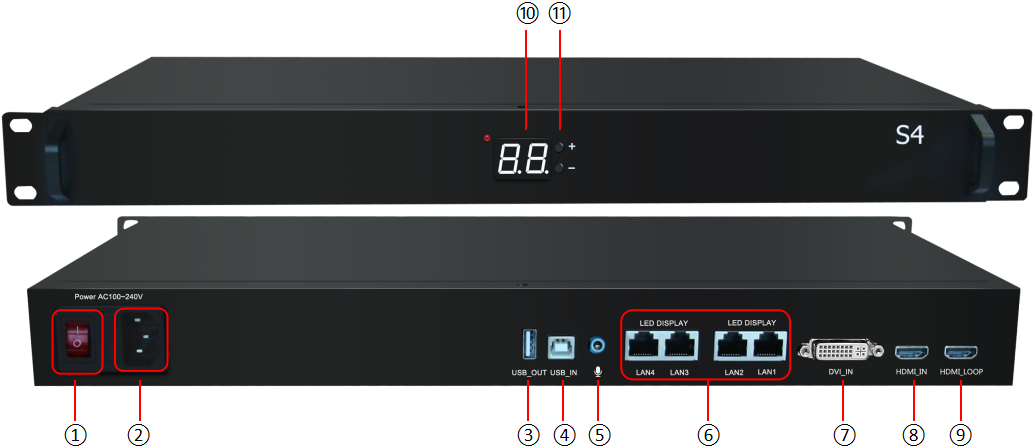 Hardware
Hardware
1. Interface Description
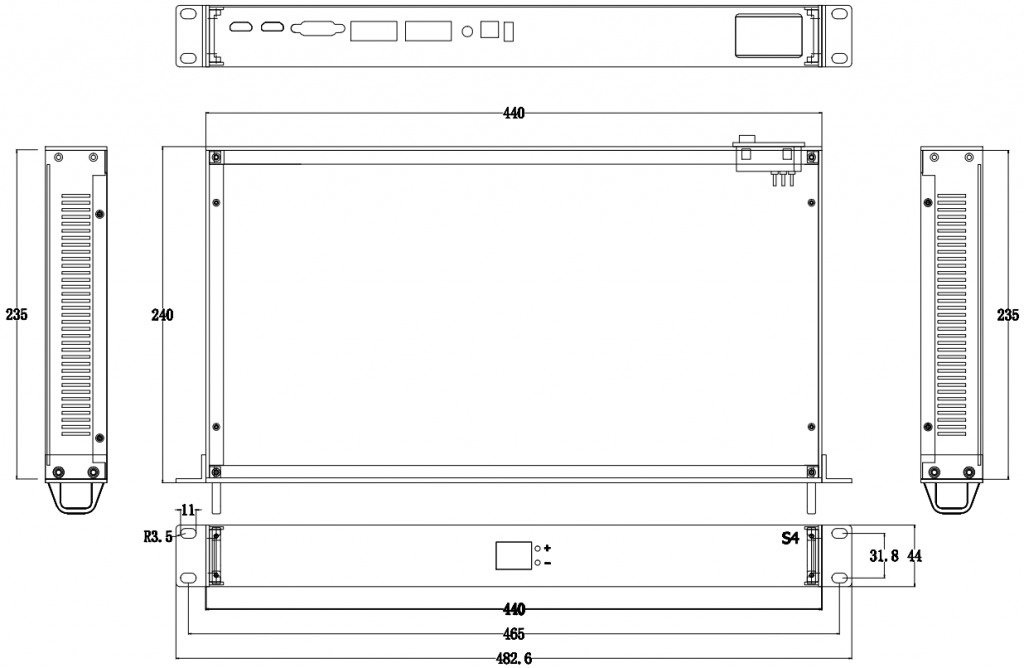
2. Dimension
Unit: mm