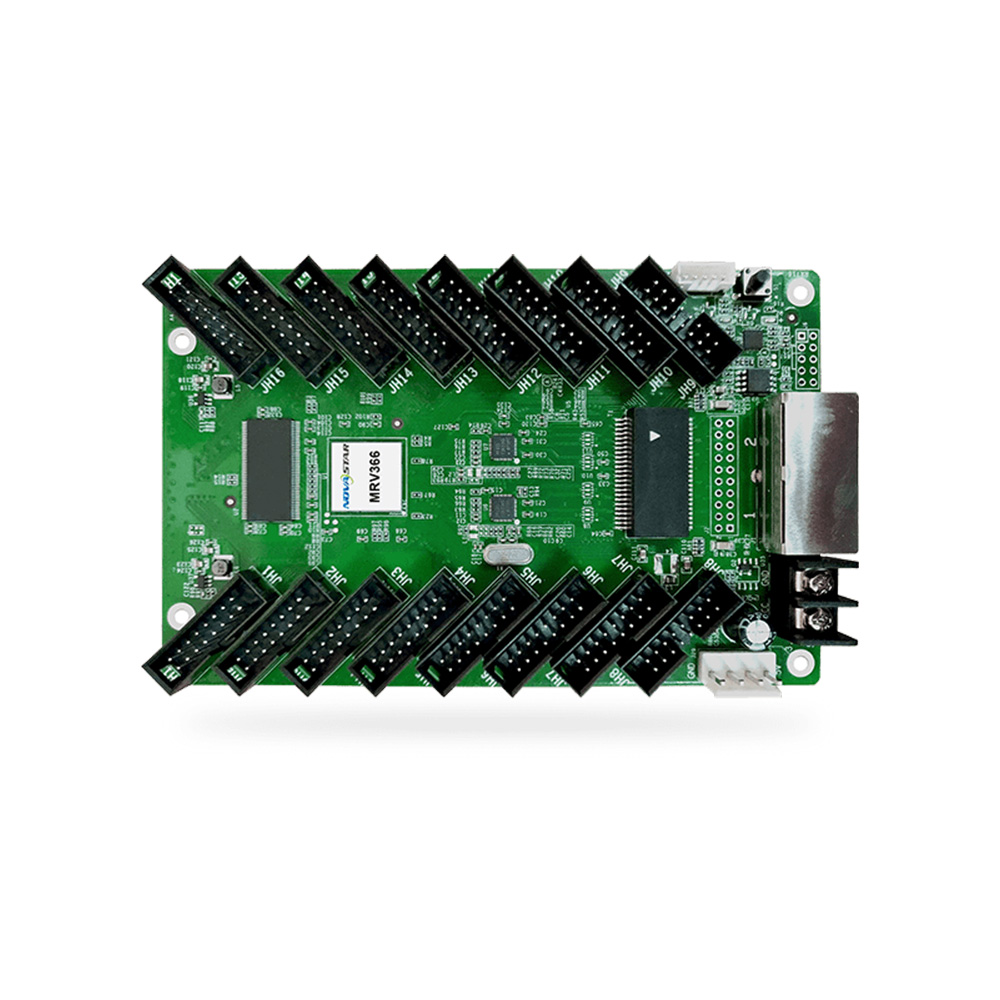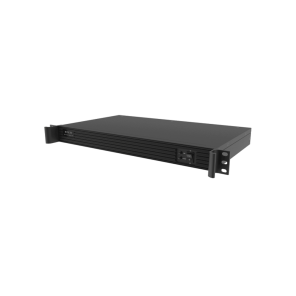Description
Novastar MRV receiving cards
Ingenious creation, born for efficiency
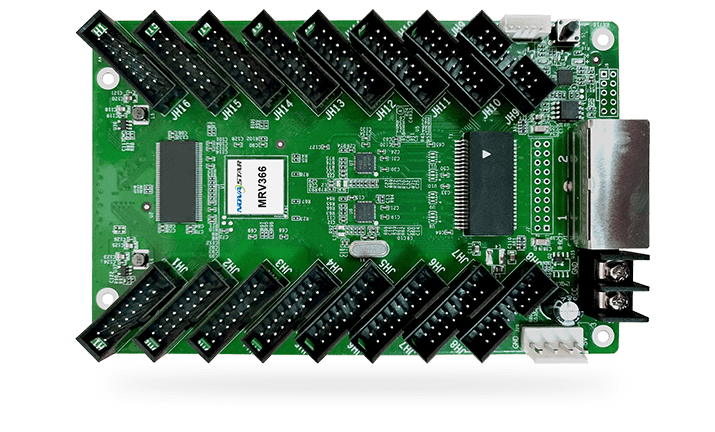
Seamless connection of the picture, no black screen
MRV supports the preset picture setting of receiving card, and the specified picture can be set as both the startup screen of the display or the picture to be displayed when the network cable is disconnected or there is no video source signal, so that the screen will not be black and the picture is connected seamlessly.

Startup
No Network
Mapping to locate and connect to the screen easily
Mapping functionality is supported, which can clearly obtain the location and wiring mode of the receiving card, ensuring box connection is easy, as well as quick location of problem box.

Self monitoring, so you don’t have to
MRV series can check the temperature and voltage of the receiving card, detect the network communication quality between the transmitting equipment and the receiving card or between the receiving card and the receiving card without other peripheral devices, and help eliminate the hidden dangers of network communication.

Supports reading back firmware program and configuration parameters. It can read back the firmware program and configuration parameters of the receiving card and save locally, avoiding complicated operation and improving work efficiency.
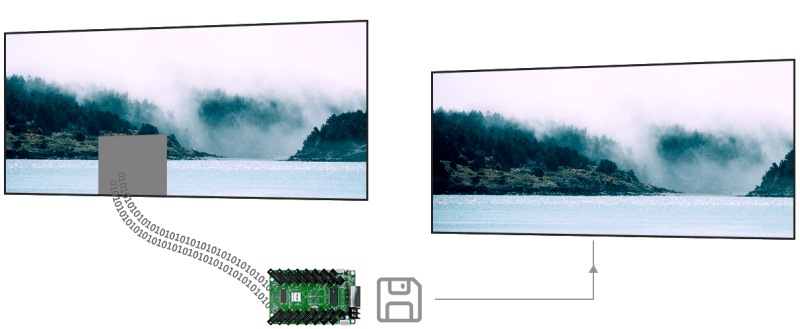
Supports 3D, immersive view
Supports 3D functionality. With independent master control and 3D glasses supporting 3D functionality, you can achieve an immersive cinema-level 3D experience.
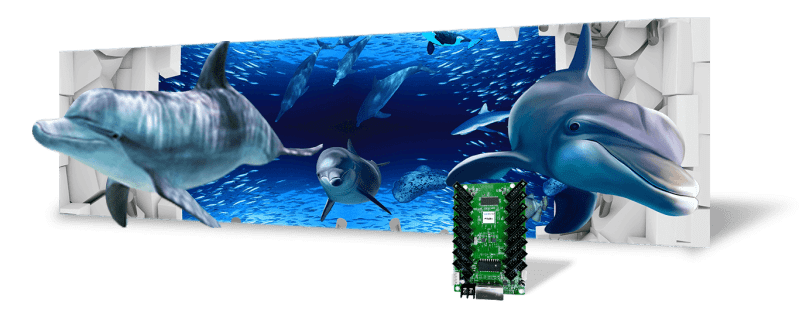
Multiple backups, multiple guarantees
It supports three backup modes: loop backup, configuration parameter backup and dual program backup, to maximize the smooth play of the LED screen.

Eliminates color differences, improve screen quality
It supports point by point color calibration. With NovaLCT and NovaCLB, it calibrates the brightness and chroma of each light point, effectively eliminates the color difference, ensures the uniformity of the entire display’s brightness and chroma, and improves the image quality of the screen.